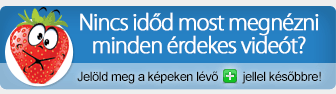Videó: Számítástechnika, tudományos kutatások, okostelefon és laptop tesztek:Dell Venue 11 Pro tablet - BIOS | ITFroccs.hu
Videó: Számítástechnika, tudományos kutatások, okostelefon és laptop tesztek:Dell Venue 11 Pro tablet - BIOS | ITFroccs.hu
Forrás: ITFröccs.hu, 2015/02/26 12:37
 Dell Venue Pro 11 BIOS | ITFroccs.hu
Dell Venue Pro 11 BIOS | ITFroccs.hu
To access the setup options (BIOS) without an external keyboard :
1. Press the Power button to turn on your tablet or restart your tablet, if you have already turned on your tablet.
2. Press and hold the Volume Up button when the Dell logo appears on the screen.
3. When the F12 Boot Selection menu appears, press the Volume Up button to change the boot selection to the BIOS Setup option.
4. Press the Volume Down button to select the option.
Web: http://www.itfroccs.hu
Twitter: https://twitter.com/itfroccs
Facebook: https://www.facebook.com/pages/Itfr%C3%B6ccshu/299586646809406
ITFRÖCCS.HU | Szoftver - Hardver újdonságok, tesztek, megoldások egy helyen!Az objektív tájékozódás érdekében javasoljuk, hogy a híreknek / eseményeknek több külön forrásnál is nézz utána!